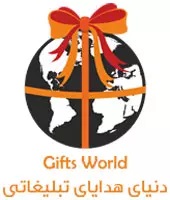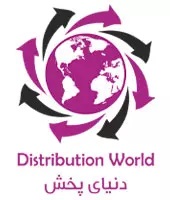- Chapter1 -Consulting and Marketing
- Chapter2 – Designing, Photography, Filmmaking
- Chapter3 – Printing, Packaging, Post-print
- Chapter 4- Environmental Advertising and Exhibition Services
- Chapter 5 – Audiovisual Advertising and Electronic Marketing
- Chapter 6 – Advertising gifts
- Chapter 7- The world of distribution
- Chapter 8- Export and Import
Administrative Automation (CRM)
Office Automation: You certainly acknowledge that the absence of office automation causes disorganization in your organization. You have definitely experienced that due to the large amount of work or the lack of proper communication between different units of the organization, work gets lost, as a result, we will guide you in the right way.
CRM or Customer Relationship Management is a strategy for managing an organization’s relationships and interactions with customers and potential customers. A CRM system helps companies stay in touch with customers, streamline work processes, and improve profitability.
The purpose of CRM is simple: to improve business relationships. When people talk about CRM, they are usually referring to the system, a tool that helps with audience management, sales management, productivity and more. Nowadays, CRM training has become a vital discussion in organizations, especially in the customer service and sales department.
CRM can meet the needs of different people and groups. This customer relationship management software can be used by companies, freelancers and generally all people who need to manage their customers. The design of this CRM is very modern and beautiful, and using this software can give your activities a more professional look and help you improve your business process.
In CRM software, it is necessary that the main focus is on customers. In customer relationship management software, we see exactly the same issue. Customer relationship management software provides you with a professional support system that will allow you to track and resolve issues related to your customers. For example, you can set reminders for yourself or assign these reminders to your employees. In this way, the management of matters related to your customers will be done in an easier way and nothing will be forgotten.
Customer Relationship Management Capabilities:
- Project management and invoicing
- Ability to create professional invoices and invoices
- Equipped with a powerful support system and technique
- Ability to track the time spent on projects and receive fees based on the time spent
- The possibility of assigning several employees to tasks and…
- The possibility of creating a proposal and increasing sales
- The possibility to record company or project expenses and convert them into invoices
- Having customer management facilities
- Equipped with built-in polls
- Ability to pursue goals
- It is possible to insert notices for employees and customers
- The possibility of using the facilities related to closing the contract
- The possibility of using custom fields
- The possibility of using PayPal and Stripe with different currency units
- Having multiple management settings
- The possibility of adapting the system to the company’s brand
- Equipped with a separate media folder for non-management employees
- Equipped with a calendar for employees based on access levels
- The possibility of following many cases, reports, notes, files and…
What parts does office automation include?
An office automation system consists of different parts and modules. Today, office automation systems have evolved and cover a wide range of organizational and extra-organizational activities, and for this reason, they include various modules, each of which includes parts of the processes or activities of an organization.
Mailroom
The main part of an office automation system is the part related to secretarial operations, including the processes of registration, referral, personnel folders and filing. This part is the basic core of these systems.
In this department, various operations are performed, from scanning, data entry, indicator registration, distribution and follow-up of received letters to drafting, circulation, signing, registration and printing of sent letters. In this part of office automation, many input and output tools are used such as scanner, printer, optical pen, fax modem, email server, etc.

Form builder and Form Circulation Engine
Letters are not the only documents of an organization and some correspondence of organizations circulate in the organization in the form of administrative forms and with a certain workflow. For this reason, another part has been added to the office automation systems, which is known as the form builder and form circulation engine.
This department has the task of designing all kinds of organizational forms and their circulation in the form of predefined workflows. Registering, maintaining and retrieving the information of these forms are completely managed in the administrative automation system.
Meeting Management and Organization
Planning meetings, work appointments, following up and managing them, and maintaining related documents are among the most important parts of an organization’s administrative work, and it also takes a lot of time.
One of the departments of administrative automation should be dedicated to setting, recording and maintaining, holding and following up meetings and their documentation. This section usually includes work calendar, management of meetings and work escapes, management of activities and projects, etc.
Electronic Archive
With the passage of time and the increase in the number and volume of documents in the organization, there is a need for a tool to archive them. Many office automation systems also have a section as electronic archives and document management, which, in addition to maintaining and categorizing organizational documents, also provide the possibility of quick and easy search and access.
External Correspondence Portal
The provision of new communication platforms based on computer networks has made it possible for governments and organizations to reduce commuting costs and increase satisfaction and speed up the provision of services to clients, the possibility of sending and following up requests and administrative work in the foreign environment. Consider the organization as a requirement.
In order to respond to this requirement of organizations and in line with the project of honoring clients, the extra-organizational portal section has been added to the administrative automation systems today to provide the possibility of tracking correspondence outside the organization and for extra-organizational users.
Offline Cartable
Office automation has diversified according to the geographical distribution of organizations and the type of access to them. Some of them are accessible on the local network and others are web-based automation software.
In the web-based office automation system, the offline type is also considered for the parts of the software that are of particular importance, so that information can be obtained offline in situations where internet access is not possible at the optimal speed.
Among them, offline cartable can be mentioned. As the manager of an organization, you can browse your inbox at any geographical point and do things related to letters and update them in the first connection with the system.
Other parts have been gradually added to the administrative automation systems, each of which has been created to increase the mechanization of the work in the organization and facilitate the provision of internal and external services.
- Message box
- Short message sending system
- The system of sending and receiving faxes and e-mails
- Report maker
NewNet web-based administrative automation system, while organizing organizational processes, provides the possibility of conducting administrative correspondence electronically from any geographical point with high speed, ease of use and in a secure environment.
NewNet web-based administrative automation system by creating a suitable platform for registration and circulation of letters and all kinds of organizational forms, accurate follow-up, reporting of necessary actions and optimal management of meetings, while speeding up the process of intra-organizational correspondence. It also provides the possibility of extra-organizational electronic interaction. The collection of these facilities has been made using the best software production technologies, with simple use and high security.
Products categories
- Services
- Chapter1 -Consulting and Marketing
- Chapter2 - Designing, Photography, Filmmaking
- Chapter3 - Printing, Packaging, Post-print
- Part 5: Printing projects and related industries
- 5.1) Lithography
- 5.2) Offset printing
- 5.3) Digital printing
- 5.4) Printing PVC sheets
- 5.5)3D printing
- 5.6) Metallization printing
- 5.7) Talaq Printing
- 5.8) Print on fabric
- 5.9) Printing and burning CD
- 5.10) CNC and laser printing (engraving)
- 5.11) Gold blocking-hot stamping-embossed stamping
- 5.12) Tampo printing
- 5.13) Silk printing
- 5.14) Printing on metal
- 5.15) Printing on stone
- 5.16) Thermal printing
- 5.17) Roll printing
- 5.18) Large format printing
- 5.19) Seal and gelatin
- 5.20) Types of coatings
- 5.21) Molding
- 5.22) Stamping
- 5.23) Sticky box
- 5.24) Assembly
- 5.25) Post-press services
- 6. Technical office services
- 7. Binding
- part 8 - Holograms and Types of Labels
- 9. Packaging industries
- 9.1 Box
- 9.2 Board cover
- 9.3 Plexi boxes & Vaccum Forming
- 9.4 Fantasy boxes
- 9.5 Laminate and inner cover
- 9.6 Carton
- 9.7 Shrink
- 9.8 Air bubble nylon
- 9.9 Disposable food containers
- 9.10 Plastic containers
- 9.11 General format
- 9.12 Board can
- 9.13 Jar glass containers
- 9.14 Manufacturing sacks and industrial packets
- 9.15 Manufacturing and selling machineries
- 9.16 Food container
- part 10 - Shopping bag
- Part 5: Printing projects and related industries
- chapter4:Environmental Advertising and Exhibition Services
- Chapter 5 - Audiovisual Advertising and Electronic Marketing
- Chapter 6 - Advertising gifts
- part 24- Advertising gifts
- 24.1 Stationery
- 24-2 Stationary set
- Main brand stationary set
- Stationary set of CROSS brand
- Stationary set of SHEAFFER brand
- CANDID
- GHANARY desktop set
- Stationary set of WATERMAN
- Stationary set of PARKER
- Stationary set of HANSA
- Stationary set of PORTOK
- Stationary set of MELODY
- Stationary set of EUROPEN
- Stationary set of DIPLOMAT brand
- Stationary set of PIERRE CARDIN brand
- Miscellaneous brands' set (pen – fountain pen)
- Main brand stationary set
- 24.3 Card case
- 24.4 Keychain
- 24.5 Lighter
- 24.6 Ashtray
- 24.7 Main clothes (advertising cloth)
- 24.8 Subsidiary clothes
- 24.9 Advertising hat
- 24.10 advertising towel
- 24.11 Advertising cover
- 24.12 Advertising radio
- 24.13 Advertising clock and wristwatch
- 24.14 Advertising mug mat
- 24.15 Advertising mouse pad
- 24.16 Advertising car sunshade
- 24.17 Leather artifacts
- 24.18 Advertising document cover
- 24.19 Advertising folder and writing pad
- 24.20 Advertising index file and Zoonckan
- 24.21 Advertising bag and wallet
- 24.22 Advertising balloon
- 24.23 Advertising ruler
- 24.24 Advertising puzzle
- 24.25 Children's advertising gifts
- 24.26 Postcard
- 24.27 Advertising magnet (magnetic stickers)
- 24.28 Plexi file and bag
- 24.29 Advertising tissue and tissue box
- 24.30 Sculpture-pottery-tile
- 24.31 Advertising containers
- 24.32 Calculator
- 24.33 Office papers-fantasy paper-notepad
- 24.34 Lighting advertising gifts
- 24.35software gift
- 24.36 Advertising photo frame
- 24.37 Advertising photo album
- 24.38 Handicrafts
- 24.39 Special religious gifts
- 24.40 Doll making
- 24.41 Advertising tools
- 24.42 Women's special gifts
- 24-43) mobile accessory
- 24.44 Electronic gifts
- 24.45 Advertising hand fan
- 24.46 Special medical gifts
- 24.47 Advertising opener
- 24.48 Advertising (woven) carpet tableau
- 24.49 Advertising desktop set
- 24.50 Advertising air freshener
- 24.51 Umbrella
- 24.52 Advertising meter
- 24.53 Advertising tape dispenser
- 24.54 Optical advertising gifts
- 24.55 Advertising compass
- 24.56 Advertising thermometer
- 24.57 Automobile advertising gifts
- 24.58 Special gifts
- 24-59) Wooden promotional gifts
- part 25 - 26 - Almanac and telephone directory
- 27. Calendar
- part28- 27.1 Exquisite books
- part 24- Advertising gifts
- Chapter 7- The world of distribution
- Chapter 8- Export and Import
Online price inquiry
"*" indicates required fields
Quick access
- Chapter1 - Consulting and Marketing
- Chapter2 - Designing, Photography, Filmmaking
- Chapter3 - Printing, Packaging, Post-print
- Chapter4 - Environmental Advertising and Exhibition Services
- Chapter5 - Audiovisual Advertising and Electronic Marketing
- Chapter6 - Advertising gifts
- Chapter 7- The world of distribution
- Chapter 8- Export and Import