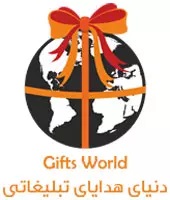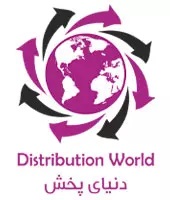- Chapter1 -Consulting and Marketing
- Chapter2 – Designing, Photography, Filmmaking
- Chapter3 – Printing, Packaging, Post-print
- Chapter 4- Environmental Advertising and Exhibition Services
- Chapter 5 – Audiovisual Advertising and Electronic Marketing
- Chapter 6 – Advertising gifts
- Chapter 7- The world of distribution
- Chapter 8- Export and Import
Software
A) Exclusive Programming
Programming is a tool or mechanism to communicate with the computer. Through programming, tasks can be specified for a computer system to perform. Programming is a profession and like all other professions, we will need tools to do it. For most jobs, the tools of the trade that an applicant must learn are fairly specific.
In programming, depending on the application and software you want to produce, there are different languages, frameworks and tools.
Most programming languages are similar in terms of structure and commands, and the purpose of all of them is to provide solutions (commands or structures) for the following tasks:
- Navigation on the data (Loop)
- Grouping of related codes (Class)
- Reuse of codes (Function)
- Data storage (Variable)
Each programming language has a specific field of application.
Introduction of programming languages
- C
- Java
- C#
- Python
- HTML & CSS
- JavaScript
- PHP
- Ruby
In the NewNet group, there is a specialized programming department with a long history, which prepares the initial flowchart, programming, implementation and support of the software depending on your needs.
The cost of software depends on the number of programmers, the duration of the project, tools, hardware and software used.
B) Personalization of software
Personalizing ready-made software is to adjust that software based on the functionality you have intended for it and your tastes, these customizations can include general structures or news and taste changes such as: color, light shade, etc.
C) Application
What is the application and what does it mean?

From the programs you have on your mobile phone, you do many of your tasks on a daily basis through the facilities of these programs. These programs in your phone are called applications, which are heard a lot these days. It is necessary to clearly explain the concept of the application to you and introduce its types to you.
Application types:
1- What is an Android application?
Android Operating System
The Android operating system was built based on the core of the Linux operating system, and the management of this operating system along with the connection with the hardware and system services, security, process management, and resource management of the mobile device is handled by the Linux operating system core, and the Android operating system is just like A layer communicates between the user and the operating system. This operating system is designed for mobile phones and smartphones and is supported by more than 30 famous companies. Considering that the true meaning of Android is Open, it allows programmers to use all the power of a mobile phone. Android allows programmers to use the internal functions of the mobile phone such as dialing, sending SMS or using the phone’s camera, so that they can create a powerful and practical Android application for users.
Android Application
In other words, the Android mobile software is a tool by which the user can perform the activities he needs depending on the user of this application.
To download the mobile application, depending on the platform, there are stores where you can download these tools from these stores. To download the Android application, you can download this Android software through Google’s Android application store or the so-called Play Store. These Android applications may be provided for free or paid depending on the manufacturer.
2- What is an IOS Application?
IOS Operating System
iOS is an operating system for mobile devices, the first and only generation of Apple’s operating system for mobile and portable devices. It was introduced by Apple in 2007 and was known as iPhone OS before 2010. iPod touch, iPhone and iPad tablet support this operating system and Apple company does not give the license to use this operating system to any other company.
IOS Application
The iOS application uses four layers in its design, which includes:
- Media layer
- Core service layer
- Kernel layer of the operating system
- Touch layer
ios is very similar to Macos operating system in terms of architecture and functionality. In ios, like Macos, the Safari browser is used to browse the web and the iTunes software is used to play music and manage books, phone books and applications. One of Apple’s successes in building this operating system is the launch of the App Store.
Step-By-Step Tutorial on Making a Mobile Application
If you have a great idea for making an application in your brain and you don’t know how to implement it, stay with us and we will teach you the steps of making an application.
The First Step: Determine the Goal
In this step, without using technology, just answer the following questions with a pen and paper:
- What exactly does the application do?
- How do you want to attract the opinion of users?
- What problem can be solved with this application?
- How does it make people’s lives easier?
- How do you want to market your app?

The Second Step: Design Your Ideas
You have to design the plans you have in mind. For example, specify whether you want to use in-app ads or not. Are you offering the app for free or paid? You can also offer an option for in-app payments. Make sure you design the ideas well.
The Third Step: Search and Research as Much as Possible
You should research your app idea as much as you can. I know you think you have a great idea, but do some searching; maybe someone has already tried it. Now you have two options. One is to implement your idea without checking your competitor and probably one of you will be destroyed in two or three years; Or to check the weaknesses and strengths of the competitor. Read user reviews about it and use this information to your advantage. Now, with the new information you have obtained, repeat steps one and two.
After refining your idea, search the internet and make sure your idea is feasible. Check the copyright restrictions, etc. so that you don’t waste your time on an impossible idea.
Finally, focus on sales and marketing research. Determine how you want to monetize your app. Which group is your target market? Children, teenagers, teachers, actors or any other group; by defining the target market, you can make your idea more precise.
The Fourth Step: Wireframe
In this step, you should design a complete visual guide of your application. By doing this, your idea becomes clearer and tangible. For this you can use sites like https://wireframe.cc/ and http://visio.microsoft.com/.
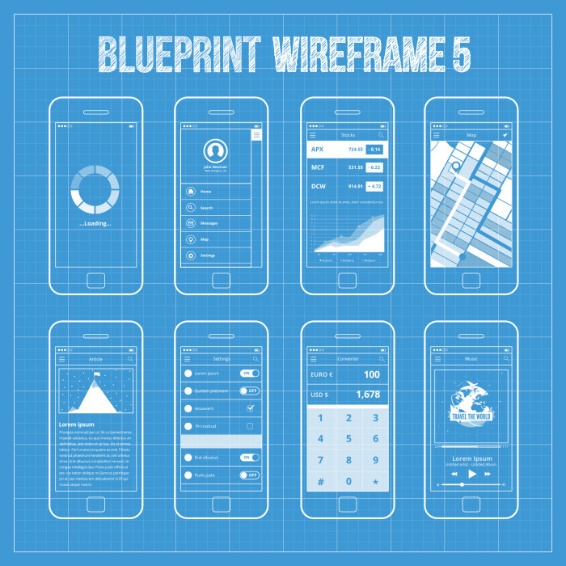
The Fifth Step is to specify the Back End of your application:
In this step you need to specify your servers, APIs and data graphs. It is important that the diagrams are clear, as you will use them as guidelines throughout the project.
The Sixth Step: Check Your Model
Share your app preview with your friends, family, and anyone you want to find out the weak points of the app; don’t waste your time with people who say, “Wow, great job.” The goal at this stage is to finalize the structure of the program.
The seventh Step: Making
You can start building the application. Set up servers, databases, and APIs. Do not forget to reflect the feedback you received in the previous step in the application.
The Eighth Step: User Interface Design
At this stage, the designers design the graphical interface of the application. The user interface is a very important part of the application. You have to attract the viewer with designs. Pay attention that the user interface should be based on the tastes of the target market, not on your own!
The Ninth Step: Test the Application
In this section, you should test the performance of the application both in terms of structure and user interface. You need to do a lot of testing to make sure all parts of the app are working properly. Pixate and Proto.io are good platforms for testing your application. They will help you review all the layers, interactions and designs of your app.
The Tenth Step: Modification and Adjustment
Now that the application has found its perfect form, you should go back and check the application again. Ask the same people who previously reviewed the application to review it again and give their feedback. Finally, make any other changes you think are necessary.
The Eleventh Step: Testing the Beta Version
Now you have to test the program in a real environment. You can easily test your application on different devices. If the application is Android, you can easily view and check it on Android devices. If it is an ios application, you will need to use a platform called Test Flight.
The Twelfth Step: Publish Your Application
Now that you’ve built your app, you need to publish it. I hope you have solved a big problem by making this application. You can easily add your application to the Android store. Your application will be placed on Google Play immediately. If you want to publish your application in the Apple Store, your application will be reviewed by the Apple team and you may be able to see it in the App Store as well.
If you are concerned about your app on different devices, you can publish it to Pre-Apps first. This will help you ensure that your app is compatible with different devices.
But this is not the end! Perhaps the thirteenth step can be considered as marketing. In order to sell your app, you need to have plans for marketing.
The NewNet group has an application design and support department, and according to the scenario proposed by the client and discussion sessions, the applications are designed and after testing, uploading, supporting and updating.
Some features of applications designed in NewNet are as follows:
- Membership and forgetting SMS password
- Coordination with multiple vendors
- Coordination with Affiliate system
- The ability to change all app texts by yourself (even in other languages)
- The infinity of creating a menu, creating home page elements and…
- Having an advanced and dedicated statistician (display of online users, searched words, most visited, online user position, etc.)
- Build unlimited sliders
- Create unlimited elements based on categories and tags
- Create unlimited full-page or half-page advertising banners
- Create amazing product elements with timers
- Ability to delete all default elements
- Display the list of main categories along with the index image
- Displaying sub-categories in a distinctive and attractive style
- The possibility of displaying the list of products in two ways
- Ability to filter products
- Show product features
- Display the seller’s name
- Show product rating
- Ability to share the product
- Ability to add to the favorites section
- Display the number of visits in the app
- Show related products
- Comment system
- The possibility of using a wallet
- Sending unlimited notifications
- Display the number of installed apps
- Show mobile users in the management section
- and etc.
The cost of designing and other additional services of the application will be determined and announced after a complete review of the customer’s request and the amount of time required and the number of programmer personnel.

D) Multimedia
What is Multimedia?
The meaning of the word multimedia is multimedia, but the meaning of this word is to convey a concept and purpose to the audience using computers, advertisements and their audio and visual elements. Multimedia, as mentioned at the beginning, is a collection of multiple media such as audio, photos, content, etc. with a large volume. The presentation method is in the form of CD, DVD, CD card, flash, flash card, etc. Multimedia exists in two forms: dynamic (with coding, searchable, listable, and sortable) and static, and runs automatically or automatically, and has many images and videos with effects and music.
Multimedia has many titles such as CD card, electronic business card, electronic catalog, multimedia CD, advertising CD, etc. Multimedia was unknown and had no use before the advent of computers and Windows. This word is a new word that became a technology after the Windows 95 operating system appeared.

Multimedia Products
Educational Multimedia: Educational Multimedia Software is software in which all the tools are used to create an attractive and motivating environment for communication with the audience and to teach them educational matters in the form of communication with the user.
Advertising multimedia: This multimedia is used to introduce the services of a company or organization. By using animation, sound, image, etc., you can achieve the advertising goal of the desired company.
Applied Multimedia: This software includes all audio and video software whose capabilities can be used in various cases
Use of Multimedia
– Providing business services of a company to fully introduce the company’s services and provide instructions for its use
– Introducing organizations, companies and their processing and control systems in the form of virtualization
– Providing all the information of the desired company in the form of audio, photos, etc.
– Presenting the book electronically
– Animation, advertising banner
We at NewNet’s specialized mother group, having a software department, do all matters related to the design and support of multimedia types with the best and highest efficiency at the peak of beauty for you, dear customer, as soon as possible. The cost of multimedia design and support will be announced after observing and studying the amount of information and scenarios requested by customers.
Products categories
- Services
- Chapter1 -Consulting and Marketing
- Chapter2 - Designing, Photography, Filmmaking
- Chapter3 - Printing, Packaging, Post-print
- Part 5: Printing projects and related industries
- 5.1) Lithography
- 5.2) Offset printing
- 5.3) Digital printing
- 5.4) Printing PVC sheets
- 5.5)3D printing
- 5.6) Metallization printing
- 5.7) Talaq Printing
- 5.8) Print on fabric
- 5.9) Printing and burning CD
- 5.10) CNC and laser printing (engraving)
- 5.11) Gold blocking-hot stamping-embossed stamping
- 5.12) Tampo printing
- 5.13) Silk printing
- 5.14) Printing on metal
- 5.15) Printing on stone
- 5.16) Thermal printing
- 5.17) Roll printing
- 5.18) Large format printing
- 5.19) Seal and gelatin
- 5.20) Types of coatings
- 5.21) Molding
- 5.22) Stamping
- 5.23) Sticky box
- 5.24) Assembly
- 5.25) Post-press services
- 6. Technical office services
- 7. Binding
- part 8 - Holograms and Types of Labels
- 9. Packaging industries
- 9.1 Box
- 9.2 Board cover
- 9.3 Plexi boxes & Vaccum Forming
- 9.4 Fantasy boxes
- 9.5 Laminate and inner cover
- 9.6 Carton
- 9.7 Shrink
- 9.8 Air bubble nylon
- 9.9 Disposable food containers
- 9.10 Plastic containers
- 9.11 General format
- 9.12 Board can
- 9.13 Jar glass containers
- 9.14 Manufacturing sacks and industrial packets
- 9.15 Manufacturing and selling machineries
- 9.16 Food container
- part 10 - Shopping bag
- Part 5: Printing projects and related industries
- chapter4:Environmental Advertising and Exhibition Services
- Chapter 5 - Audiovisual Advertising and Electronic Marketing
- Chapter 6 - Advertising gifts
- part 24- Advertising gifts
- 24.1 Stationery
- 24-2 Stationary set
- Main brand stationary set
- Stationary set of CROSS brand
- Stationary set of SHEAFFER brand
- CANDID
- GHANARY desktop set
- Stationary set of WATERMAN
- Stationary set of PARKER
- Stationary set of HANSA
- Stationary set of PORTOK
- Stationary set of MELODY
- Stationary set of EUROPEN
- Stationary set of DIPLOMAT brand
- Stationary set of PIERRE CARDIN brand
- Miscellaneous brands' set (pen – fountain pen)
- Main brand stationary set
- 24.3 Card case
- 24.4 Keychain
- 24.5 Lighter
- 24.6 Ashtray
- 24.7 Main clothes (advertising cloth)
- 24.8 Subsidiary clothes
- 24.9 Advertising hat
- 24.10 advertising towel
- 24.11 Advertising cover
- 24.12 Advertising radio
- 24.13 Advertising clock and wristwatch
- 24.14 Advertising mug mat
- 24.15 Advertising mouse pad
- 24.16 Advertising car sunshade
- 24.17 Leather artifacts
- 24.18 Advertising document cover
- 24.19 Advertising folder and writing pad
- 24.20 Advertising index file and Zoonckan
- 24.21 Advertising bag and wallet
- 24.22 Advertising balloon
- 24.23 Advertising ruler
- 24.24 Advertising puzzle
- 24.25 Children's advertising gifts
- 24.26 Postcard
- 24.27 Advertising magnet (magnetic stickers)
- 24.28 Plexi file and bag
- 24.29 Advertising tissue and tissue box
- 24.30 Sculpture-pottery-tile
- 24.31 Advertising containers
- 24.32 Calculator
- 24.33 Office papers-fantasy paper-notepad
- 24.34 Lighting advertising gifts
- 24.35software gift
- 24.36 Advertising photo frame
- 24.37 Advertising photo album
- 24.38 Handicrafts
- 24.39 Special religious gifts
- 24.40 Doll making
- 24.41 Advertising tools
- 24.42 Women's special gifts
- 24-43) mobile accessory
- 24.44 Electronic gifts
- 24.45 Advertising hand fan
- 24.46 Special medical gifts
- 24.47 Advertising opener
- 24.48 Advertising (woven) carpet tableau
- 24.49 Advertising desktop set
- 24.50 Advertising air freshener
- 24.51 Umbrella
- 24.52 Advertising meter
- 24.53 Advertising tape dispenser
- 24.54 Optical advertising gifts
- 24.55 Advertising compass
- 24.56 Advertising thermometer
- 24.57 Automobile advertising gifts
- 24.58 Special gifts
- 24-59) Wooden promotional gifts
- part 25 - 26 - Almanac and telephone directory
- 27. Calendar
- part28- 27.1 Exquisite books
- part 24- Advertising gifts
- Chapter 7- The world of distribution
- Chapter 8- Export and Import
Online price inquiry
"*" indicates required fields
Quick access
- Chapter1 - Consulting and Marketing
- Chapter2 - Designing, Photography, Filmmaking
- Chapter3 - Printing, Packaging, Post-print
- Chapter4 - Environmental Advertising and Exhibition Services
- Chapter5 - Audiovisual Advertising and Electronic Marketing
- Chapter6 - Advertising gifts
- Chapter 7- The world of distribution
- Chapter 8- Export and Import