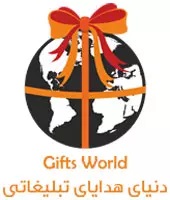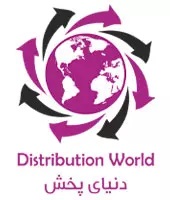site
What is the history of the site?
A website is a collection of interconnected pages that can be accessed through a single address; Pages that include text, images, different formats, etc. In 1989, a person named Tim Berners-Lee presented a proposal that changed the way people live and communicate forever. He, also known as TimBL, is the inventor of the World Wide Web. Software that allows users to access the information they need wherever they are using the Internet. In 1991, this MIT University professor unveiled the first history site in the laboratories of the Cern Science Foundation. The first sites were written with simple HTML codes.
All Kinds of Internet Sites
From a technical point of view, sites are divided into types such as static, dynamic, etc.
Static Sites
A static site is a site that cannot be changed or updated. These sites are written using two methods: HTML and Full Flash.
Dynamic Sites
A dynamic or dynamic site is a site that is flexible and allows administrators to edit. These sites are designed with content management system or CMS. Dynamic sites are designed either based on programming or in dynamic Flash. Dynamic Flash sites are displayed on the Adobe Flash platform and therefore are heavy. Heavy sites load slowly and rank lower in search engines. Although these sites are boring, they are beautiful and attractive and are suitable for product introduction catalogs or artistic content.
A) Website Design
Designing and building a website is one of the most popular skills today, which has attracted countless people. Python, Java, JavaScript, C/C++, MATLAB, PHP are programming languages that each has their own capabilities and applications.
Where to start setting up a site?
To set up a site, you need to go through three steps: designing the site, buying a domain and renting a server. The first step is designing the site. There are many details in this field and it is better to be done by experienced people. The next step is to buy a domain, which should be used from reputable companies that have the ability to respond and renew. Renting a server is the last stage of setting up a website. Server means the computer on which your site is installed.
Important points about setting up the site:
-
Before launching the site, do a little research in this field. Know different methods and tools to prevent possible errors.
-
There are many advertisements in the field of website design. Use the services of reputable companies and check the company’s portfolio and history before signing a contract.
-
Ask the design team to register the domain in your personal or company name.
-
Don’t be fooled by very low prices because you may end up with poor quality work. Very high prices are also unreasonable and do not necessarily lead to great quality. You can identify common prices by checking and researching.
-
After designing the site, you need to start advertising. What’s the point of a site that no one sees!?
In this article, we examined the concept of a site or website and examined its history, types, and sections. Now, according to what has been said, you can decide what type of website is best for your business and where to start. Do not forget that the site is your representative and if it does not have a good design and does not create a good experience for visitors, it will work against you.
What is HTML and what is its use?
HTML, or Hyper Text Markup Language, means hypertext markup language. HTML is the standard language for website design and all the page codes, both from the client side and the server side, are finally converted into HTML tags in the website design and displayed by the browser. In the HTML programming language, different parts are separated from each other by components called tags, each of which has its own properties and use. These tags tell the browser what type of element each part of the page is and how it should be displayed.
What is CSS and what is its use?
Designing a site with CSS or Cascade Style Sheets is a programming language that W3C or the World Wide Web Network International Consortium has proposed to solve the problems that have arisen during the use of HTML. This programming language is practically a supplement to the HTML language and is trying to fill the weaknesses and gaps. Using CSS codes will clean and organize your programming codes. It also directs your vision to more design.
What is PHP and what is its use?
PHP or PHyper text preprocessor is considered a powerful language for building dynamic websites. A server-side language, that its scripts are executed on the server. By using PHP language, you can program and design large corporate portals and sites with power.


Retargeting
Retargeting allows you to bring back to your site people who have directly visited your site but did not make a purchase. Research has shown that only 1% of people who visit your website convert into customers on their first visit. With the help of retargeting, you can return the remaining 99% to your site.
Observance of important points when designing the site
Call-to-Action
One of the most important ways to increase the conversion rate of a suitable design is the Call-to-Action. In fact, without the Call-to-Action, you lose the main impact of the website design. Among the options offered to website visitors are: subscribing to newsletters, contacting us, and buying now. The design of your website should clearly convey what you are doing and also guide users to the desired page and goal. In this way, you turn the user into a real customer.
Observance of Simplicity
Sometimes a busy website design kills it. Excessive and busy design can include the use of many plugins and tools, a lot of text, as well as vague and confusing explanations about the activity of your website. In addition, the busy design of the website reduces the loading speed of the pages, which leads to an increase in the exit rate. So in this way, by maintaining the quality of the content, make the design and writing of the site simple and catchy so that the user reaches his desired goal directly. Also, avoid using specific terms.
Button Design
There is no rule that you must place the buttons in your website design, but if you compare several different website designs, you will see that some options have a fixed position, for example, the user after entering the website for Using the menu refers to the top or left side, this action is unconscious, and if there is no menu bar in these parts, the user leaves the site. In the following, we describe some fixed buttons and their functions. The registration and login buttons are located on the top right.
The logo of the website should be clickable so that the user is transferred to the main page after clicking on it, and the logo is usually placed on the left side or in the middle of the header. The call-to-action button should be at the top of the page and ideally visible after entering the page. Make sure the call-to-action is clearly clickable.


Cost
Website design cost
The cost of website design depends on the scenario provided by the customer, the number of pages, etc.
Hosting Cost
This cost is periodic {three months, six months, and annually} and its price depends on the types and the facilities it has can vary.
Website Domain Fee
In short, the domain is the same as the website address, which is used as www, and this cost, like hosting, is periodic {three months, six months, annually}, so this cost is not high.


-
B) Site support
What is site support? And what are the site admin duties?
Site support includes two parts, technical support and content support. Actions that are taken to protect and survive the site also include site support. The duties of the website support team are different and required for each type of site. It is good to know that today the importance of website support is much more than website design.
Designing and creating a website is only one step towards business development. Site support should be based on Google standards and algorithms; one of the main tasks of the website support team is to have updated knowledge, a lot of effort and time.
1- What is support?
After receiving the order from the user, the services and tasks of the website support team begin. In simpler terms, a set of services provided by companies to users is called the duties of the website support team. Usually, support is provided through email, ticket and Social Media through software or website. Today, many companies use “technical support” to solve possible problems within their organization, and the Internet is a good source for this support.
2- What are the duties of the website support team?
The duties of the website support team include updating, fixing problems, maintaining and maintaining the website. The duties of the site administrator include a set of services such as: daily site work, site technical work, updating, fixing problems, protecting and maintaining the site against viruses and hackers, making changes and corrections to the site, etc. . According to Google’s algorithms that make changes every 2 months, the process of updating and fixing the site’s problem should also be updated, so as not to fall behind your business competitors.


All websites, whether static or dynamic, need maintenance. The scope of services and site admin duties are:
1- Data backup and recovery 2- Maintaining hosting and monitoring programs and upgrading them 3- Tracking site performance and SEO 4- Monitoring content updates 5- Updates of panels, plugins and add-ons 6- Secure website updating 7- Support for special cases and website security emergency (hacking, spam and hacker attacks, etc.)
3- What are the types of site admin duties?
-
Website content support
-
Website technical support
Technical support of the site: troubleshooting, technical and security updates of the website are included in the technical support category of the site.
Site content support: creating new content and articles, updating previous content, etc. are also included in the content support category of the site. Every site needs a strong content production team.
4- Who supports the website?
-
Website support team
-
Website manager
Website Support Team
In this case, as the name suggests, a support team or support person provides necessary updates and support. The support team or support person has obtained 100% of the necessary courses and experiences in this field and has the ability to solve problems and provide training as quickly as possible. In this way, due to the fact that less time will be spent to solve the problems, it certainly has more advantages than the support provided by the website manager, and from the economic point of view, the expenses spent with these conditions will be justified.
5- What are the two general modes of website support?
-
Face-to-face support
-
Non-face-to-face (virtual) support
Face-to-face support: face-to-face support is not very common in Iran and there are very few people who provide such services.
Non-present support: Non-present, virtual or remote support is the most common form of support in virtual space, which is done in different ways, such as support through online chat software (Telegram, etc.), phone calls, or correspondence through letters, emails, SMS, and tickets.
6- The result of a good and powerful support
A good support attracts new customers. It also keeps current customers. A website should be customer oriented and the content of the website should be updated regularly and the communication channels with the customer should work properly. These items include contact forms, addresses, products and services, and price lists.


In order to design and support the site in the New World group, the following suggestions are provided:
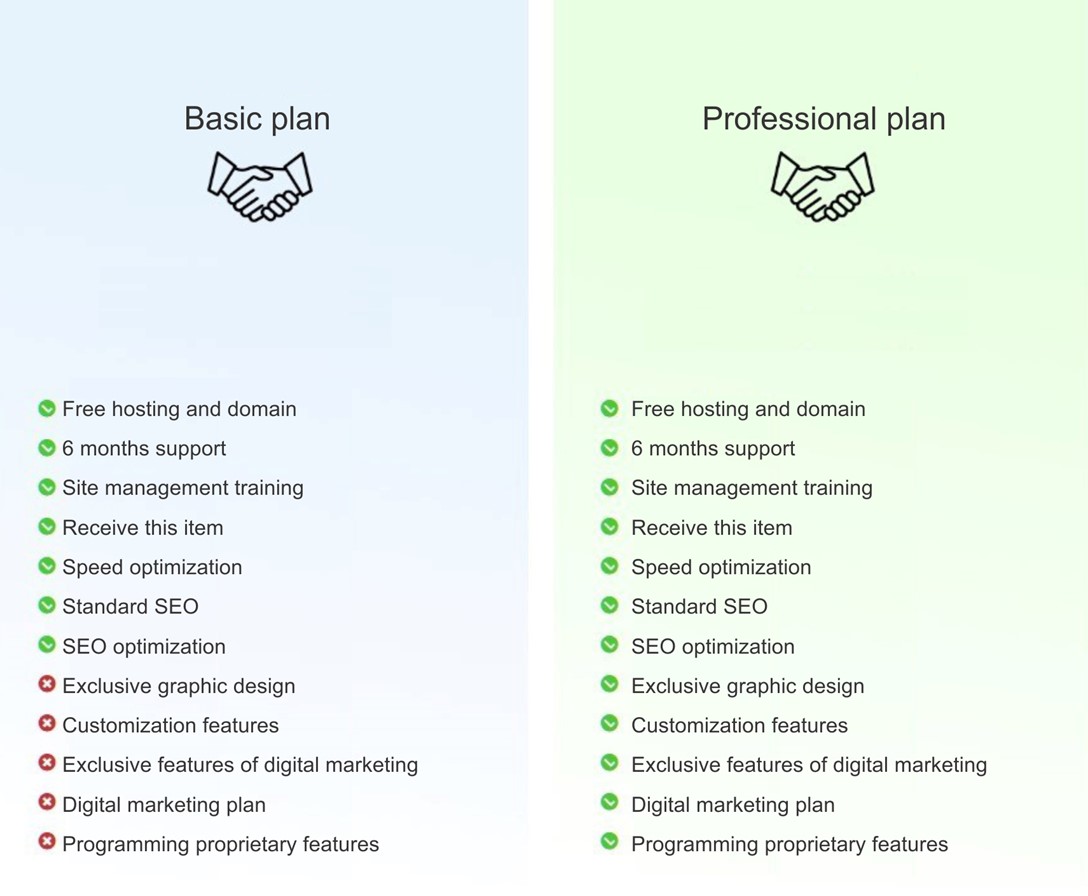
Products categories
- Services
- Consulting and Marketing - season 1
- Chapter2 - Designing, Photography, Filmmaking
- Chapter3 - Printing, Packaging, Post-print
- Part 5: Printing projects and related industries
- 5.1) Lithography
- 5.2) Offset printing
- 5.3) Digital printing
- 5.4) Printing PVC sheets
- 5.5)3D printing
- 5.6) Metallization printing
- 5.7) Talaq Printing
- 5.8) Print on fabric
- 5.9) Printing and burning CD
- 5.10) CNC and laser printing (engraving)
- 5.11) Gold blocking-hot stamping-embossed stamping
- 5.12) Tampo printing
- 5.13) Silk printing
- 5.14) Printing on metal
- 5.15) Printing on stone
- 5.16) Thermal printing
- 5.17) Roll printing
- 5.18) Large format printing
- 5.19) Seal and gelatin
- 5.20) Types of coatings
- 5.21) Molding
- 5.22) Stamping
- 5.23) Sticky box
- 5.24) Assembly
- 5.25) Post-press services
- 6. Technical office services
- 7. Binding
- part 8 - Holograms and Types of Labels
- 9. Packaging industries
- 9.1 Box
- 9.2 Board cover
- 9.3 Plexi boxes & Vaccum Forming
- 9.4 Fantasy boxes
- 9.5 Laminate and inner cover
- 9.6 Carton
- 9.7 Shrink
- 9.8 Air bubble nylon
- 9.9 Disposable food containers
- 9.10 Plastic containers
- 9.11 General format
- 9.12 Board can
- 9.13 Jar glass containers
- 9.14 Manufacturing sacks and industrial packets
- 9.15 Manufacturing and selling machineries
- 9.16 Food container
- part 10 - Shopping bag
- Part 5: Printing projects and related industries
- chapter4:Environmental Advertising and Exhibition Services
- Chapter 5 - Audiovisual Advertising and Electronic Marketing
- Chapter 6 - Advertising gifts
- part 24- Advertising gifts
- 24.1 Stationery
- 24-2 Stationary set
- Main brand stationary set
- Stationary set of CROSS brand
- Stationary set of SHEAFFER brand
- CANDID
- GHANARY desktop set
- Stationary set of WATERMAN
- Stationary set of PARKER
- Stationary set of HANSA
- Stationary set of PORTOK
- Stationary set of MELODY
- Stationary set of EUROPEN
- Stationary set of DIPLOMAT brand
- Stationary set of PIERRE CARDIN brand
- Miscellaneous brands' set (pen – fountain pen)
- Main brand stationary set
- 24.3 Card case
- 24.4 Keychain
- 24.5 Lighter
- 24.6 Ashtray
- 24.7 Main clothes (advertising cloth)
- 24.8 Subsidiary clothes
- 24.9 Advertising hat
- 24.10 advertising towel
- 24.11 Advertising cover
- 24.12 Advertising radio
- 24.13 Advertising clock and wristwatch
- 24.14 Advertising mug mat
- 24.15 Advertising mouse pad
- 24.16 Advertising car sunshade
- 24.17 Leather artifacts
- 24.18 Advertising document cover
- 24.19 Advertising folder and writing pad
- 24.20 Advertising index file and Zoonckan
- 24.21 Advertising bag and wallet
- 24.22 Advertising balloon
- 24.23 Advertising ruler
- 24.24 Advertising puzzle
- 24.25 Children's advertising gifts
- 24.26 Postcard
- 24.27 Advertising magnet (magnetic stickers)
- 24.28 Plexi file and bag
- 24.29 Advertising tissue and tissue box
- 24.30 Sculpture-pottery-tile
- 24.31 Advertising containers
- 24.32 Calculator
- 24.33 Office papers-fantasy paper-notepad
- 24.34 Lighting advertising gifts
- 24.35software gift
- 24.36 Advertising photo frame
- 24.37 Advertising photo album
- 24.38 Handicrafts
- 24.39 Special religious gifts
- 24.40 Doll making
- 24.41 Advertising tools
- 24.42 Women's special gifts
- 24-43) mobile accessory
- 24.44 Electronic gifts
- 24.45 Advertising hand fan
- 24.46 Special medical gifts
- 24.47 Advertising opener
- 24.48 Advertising (woven) carpet tableau
- 24.49 Advertising desktop set
- 24.50 Advertising air freshener
- 24.51 Umbrella
- 24.52 Advertising meter
- 24.53 Advertising tape dispenser
- 24.54 Optical advertising gifts
- 24.55 Advertising compass
- 24.56 Advertising thermometer
- 24.57 Automobile advertising gifts
- 24.58 Special gifts
- 24-59) Wooden promotional gifts
- part 25 - 26 - Almanac and telephone directory
- 27. Calendar
- part28- 27.1 Exquisite books
- part 24- Advertising gifts
- Chapter 7- The world of distribution
- Chapter 8- Export and Import
Online price inquiry
"*" indicates required fields
Quick access
- Chapter1 - Consulting and Marketing
- Chapter2 - Designing, Photography, Filmmaking
- Chapter3 - Printing, Packaging, Post-print
- Chapter4 - Environmental Advertising and Exhibition Services
- Chapter5 - Audiovisual Advertising and Electronic Marketing
- Chapter6 - Advertising gifts
- Chapter 7- The world of distribution
- Chapter 8- Export and Import